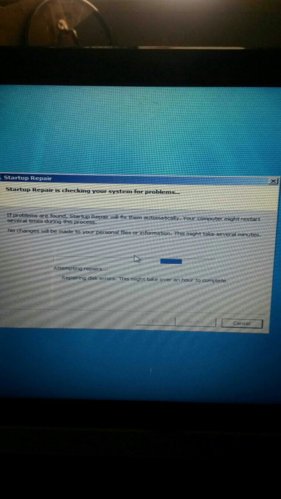G
Guest
Unregistered
Het guys, I know some of you are pretty helpful with computers so I thought I would ask for help here before I smash my laptop to pieces in a bloody rage.
Long story short, computer froze last night, came back on, and is trying to run but its saying this!
Its been hours now, I cant system restor as it says it has no system restore point, it wont let me back uo 9r run in safe mode.
The error log says a file it is trying to open is being deleted.
I hate this crap!
Sent from my GT-I9295 using Tapatalk
Long story short, computer froze last night, came back on, and is trying to run but its saying this!
Its been hours now, I cant system restor as it says it has no system restore point, it wont let me back uo 9r run in safe mode.
The error log says a file it is trying to open is being deleted.
I hate this crap!
Sent from my GT-I9295 using Tapatalk