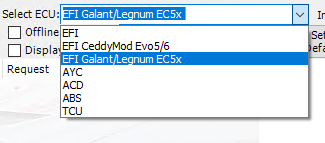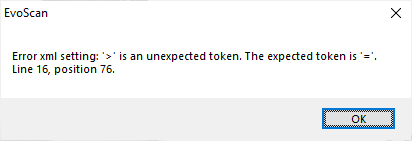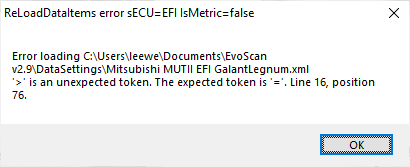- Location
- SA
- First Name
- Bill
- Drive
- 2000 Galant Type-V
1997 MK Triton GLS [6G74 conversion]
2019 i30 N-Line
Hi all,
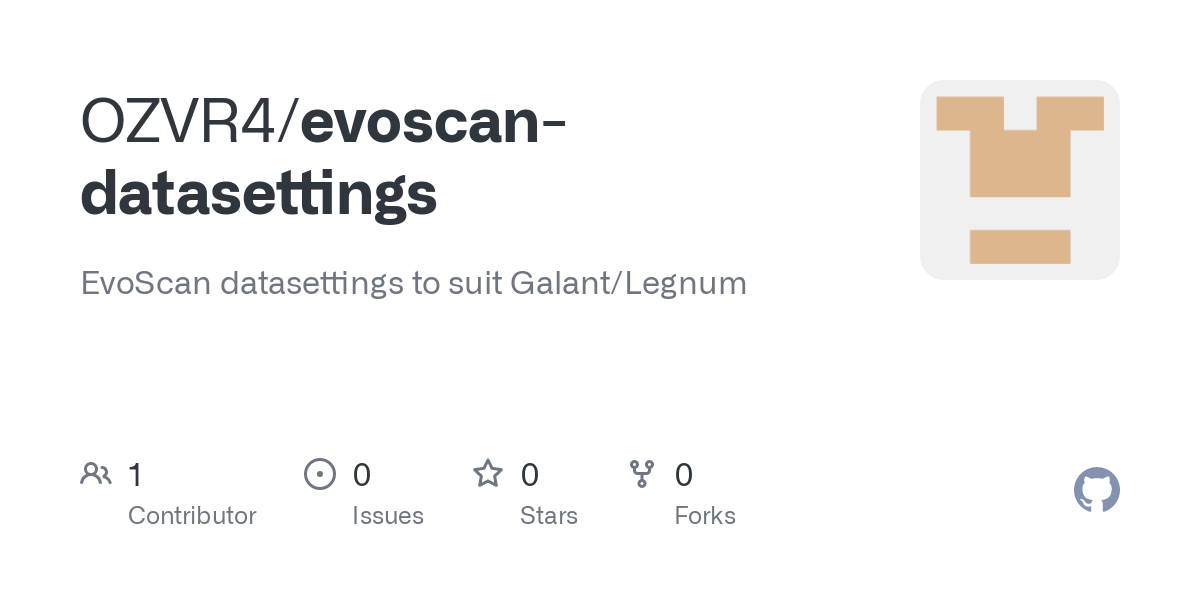
 github.com
github.com
Attached is the start of a VR4 specific Evoscan XML.
Drop the file in Documents\EvoScan v2.9\DataSettings then start evoscan and choose the following:
Will update this soon.
Thanks,
Bill
GitHub - OZVR4/evoscan-datasettings: EvoScan datasettings to suit Galant/Legnum
EvoScan datasettings to suit Galant/Legnum. Contribute to OZVR4/evoscan-datasettings development by creating an account on GitHub.
Attached is the start of a VR4 specific Evoscan XML.
Drop the file in Documents\EvoScan v2.9\DataSettings then start evoscan and choose the following:
Will update this soon.
Thanks,
Bill
Last edited: