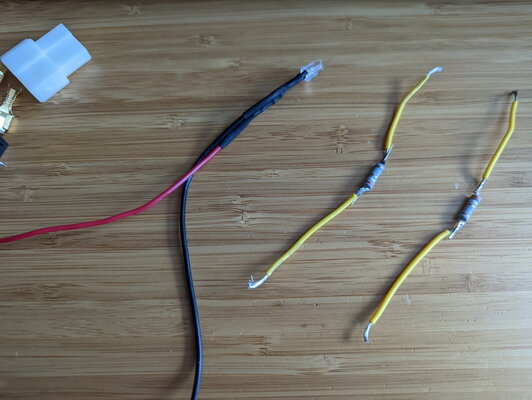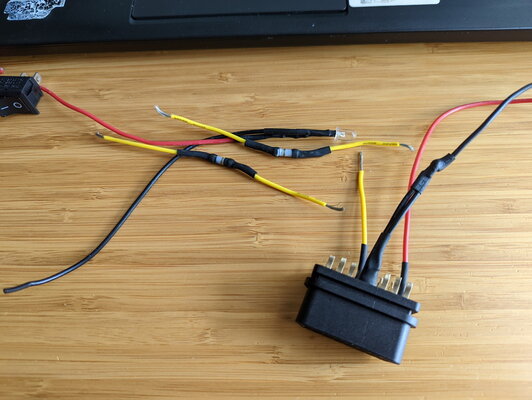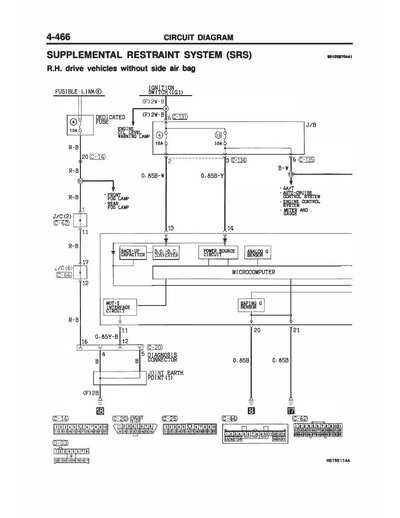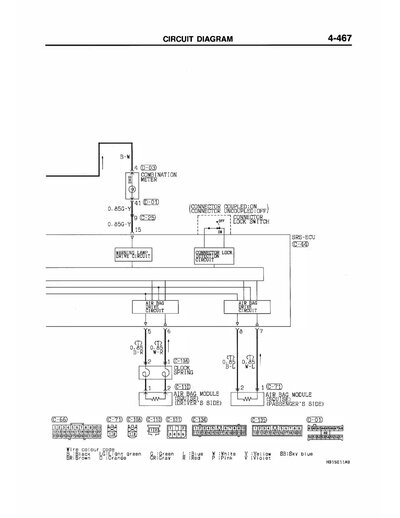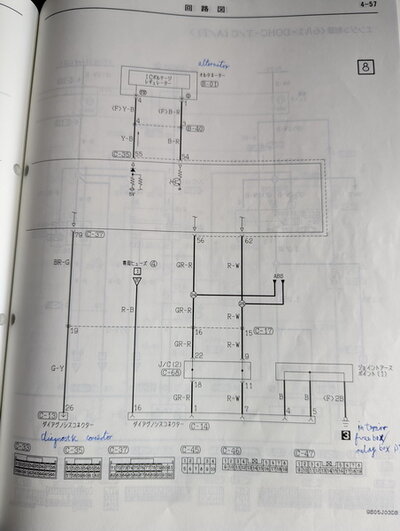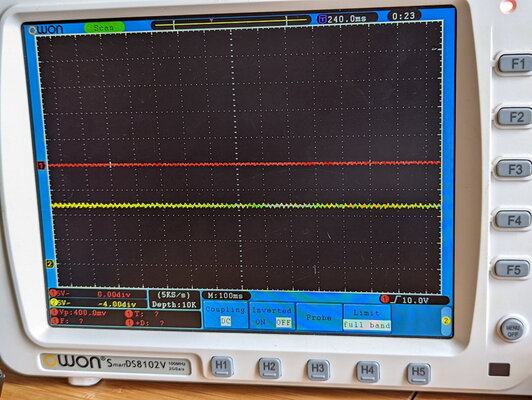Leggie
Leaving Skid Marks
I installed the x86 versions and it was fine for me (Windows 11; 64 bit). Just for some info on that side.Shouldn't matter, but I'll re-write the openport part soon so select the right library, then the x86/x64 part wont matter.