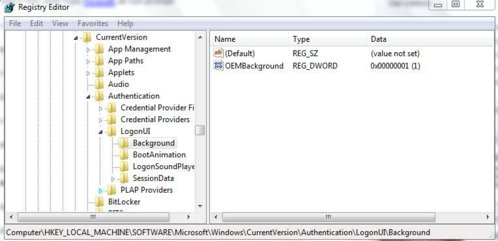G'Day Guys,
Thought I'd put this up there for the personal touch to your PC.
This is how I put the photos provided here by "OVR444" (Brett) to good use. I had a copy of the image resized to fit my desktop... and asked myself how would I use it as a logon screen?
This DOES involve digging around the Windows Registry so be *real* careful... use it at your own risk and don't blame me if things go awry.
Ok, on with the shenanigans!
1) Click onto your "start" and in the "search" field, type in REGEDIT
2) Navigate through the registry settings folders to
HKEY_LOCAL_MACHINE\Software\Microsoft\Windows\CurrentVersion\Authentication\LogonUI\Background
3) Right-click the word OEMBackground in the right handed pane, select Modify on the menu. Another windows will pop up. Change the value from 0 to 1 as I have below.
4) Find your custom image. It must be less than 256kB. It will stretch your picture to fit. I made mine down to 1366x768, because that's the size of of 15" widescreen so it wouldn't stretch.
5) Navigate to C:\Windows\System32\oobe\info\backgrounds. You may need to create the folder, "Info" and then inside that one, "backgrounds".
6) Place the image file in there. It HAS to be renamed as "backgroundDefault.jpg" or else the Registry setting you created before won't pick up your new file.
No need to restart... logoff to bask in your handiwork!
NOTE: If you have a laptop with a custom logon screen already there (eg: Acer laptops), you will need to backup those pictures already found there in the ".../backgrounds/" folder and replace your custom image there.
Enjoy!
Thought I'd put this up there for the personal touch to your PC.
This is how I put the photos provided here by "OVR444" (Brett) to good use. I had a copy of the image resized to fit my desktop... and asked myself how would I use it as a logon screen?
This DOES involve digging around the Windows Registry so be *real* careful... use it at your own risk and don't blame me if things go awry.
Ok, on with the shenanigans!
1) Click onto your "start" and in the "search" field, type in REGEDIT
2) Navigate through the registry settings folders to
HKEY_LOCAL_MACHINE\Software\Microsoft\Windows\CurrentVersion\Authentication\LogonUI\Background
3) Right-click the word OEMBackground in the right handed pane, select Modify on the menu. Another windows will pop up. Change the value from 0 to 1 as I have below.
4) Find your custom image. It must be less than 256kB. It will stretch your picture to fit. I made mine down to 1366x768, because that's the size of of 15" widescreen so it wouldn't stretch.
5) Navigate to C:\Windows\System32\oobe\info\backgrounds. You may need to create the folder, "Info" and then inside that one, "backgrounds".
6) Place the image file in there. It HAS to be renamed as "backgroundDefault.jpg" or else the Registry setting you created before won't pick up your new file.
No need to restart... logoff to bask in your handiwork!
NOTE: If you have a laptop with a custom logon screen already there (eg: Acer laptops), you will need to backup those pictures already found there in the ".../backgrounds/" folder and replace your custom image there.
Enjoy!